Are you planning to apply for MITI approval letter?
In this video, I will share to you the step by step of how to apply for MITI approval for your business. I will you all the steps until you can download the MITI letter.
Outline of the video:
Important: Only essential services are allowed to operate.
You can download the MITI approval letter at CIMS.
For first time users, click Register. Read the SOP guidelines. Tick the agreement clause.
Fill in the info. Then you can access your dashboard.
Download the template to fill in the employees list.
Fill in the employees details in the Excel template.
To start registration, click "Notification Form" followed by "Operation Notification" and click "New Notification List".
Fill in the company registration details. You will need the company's name, new and old SSM numbers, date of incorporation and relevant license numbers. If you cannot fill in any registration number, click the checkbox to confirm that you have not registered with any relevant authority.
Fill in the correspondence address. Fill in the operation address, MIDA Manufacturing License No. OR MIDA Exemption Letter Ref No., Local Authority License No. and Local Authority Names.
Click "Add Location" if you want to add more locations (up to 10) that need to be registered. Declare your company's type of business, whether it's Manufacturing or Services & Others.
Declare your company's type of business, whether it's Manufacturing or Services & Others.
Provide the company's latest three years estimated revenue and latest total employees for 2018, 2019 and 2020. Confirm the economic activity cluster for your company, select the relevant sector. If the sector is not available, you can try choosing another cluster.
Fill in more information about your company in the Product/Business Activity section.
Fill in the contact person's details for the company. This person will be responsible for all communications with MITI.
Fill in the latest breakdown number of current employees, according to the job scope and nationality.
Review your "PLAYER LIST TEMPLATE" / List of Workers Template. Upload this file and click "Save & Next".
Now, you can review all information you have submitted. If all information is correct, click the checkbox to confirm so. Click "Submit Notification" to complete your submission.
You have now completed your application. MITI will verify all your information.
If your application is successful, the ministry will update your application status with "Pass".
Click "Explain" to see your application.
Click "Print Letter" to print MITI's approval letter.
For any questions: email to cims@mari.my or for company operation,
email to covid19hotline@miti.gov.my.



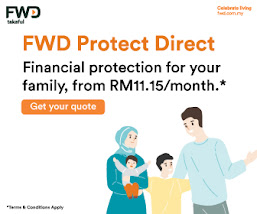


![[LATEST] KLSE Stock Best Dividend (UPDATED 20 MARCH 2020)](https://blogger.googleusercontent.com/img/b/R29vZ2xl/AVvXsEhIp9Zu5l7EnNju0NvAY1yq7sCgFxhkqLTWGm5c_VY6xR3lKTvKcrqp2Avp7w1lFaKtiviEMnxAftmDktmnbAck2yGX_-dI6z0vzp2-cpqKBS7ze48FxutAetF-2827pMDZtbU4RfJqfdBv/w100/TOP+27+KLSE+STOCKS.001.jpeg)
![[Covid-19 Latest Updates] KLSE Index Rebounded](https://blogger.googleusercontent.com/img/b/R29vZ2xl/AVvXsEi9SW_IBop_jhHwXL7QJBOoxDzMj9flvvsz7_OIbjPTeC6NFke0kJxhUDuxc61hiieDJJ6Gx2P0AFJwqccM6xpszFoM0wPlXnyiCJrDHhSE1vfn3aI_Agfin-p9qOwuCEyasi-wprjSqYDw/w100/Slide2.PNG)
![[LATEST] KLSE Best Dividend Stock (UPDATED 24 JANUARY 2021)](https://blogger.googleusercontent.com/img/b/R29vZ2xl/AVvXsEildh9exPtPC6TbJ5rkyBt0g8EXhogZN2XkfGpVFt4u-j0Hy_zc70JGjbYeVymxcWPZGqsneAugrZMsfd_WWwMsyyzdgY3eSdwy_AbBKGjSx0wduKVEsiXQM3Mj43XvO8l6YpmFvk9KnOfD/w100/Malaysia+Investment_KLSE+Best+Dividend+Yield+Stock_2021.png)

0 Comments
What do you think of the post?
Kindly share your input, we want to hear from you.